Do you often have events such as hangouts, parties, birthdays and sporting events and wish that you could invite only certain friends that you actually see to the events? If so, give the app Giddy Up a try. It’s available for both iOS and Android OS and it's easy to use. Name the event. Add where and when the event is to take place. Set the event as either private or public. Use your phone’s contacts list to invite people to your event. That's about all you need to do and you're set. The forms are legible and transitions between screens are smooth. The directions are also simple and easy to follow. If any changes need to be made after the invite, they can be made and the invitees will get a notification of the updates.
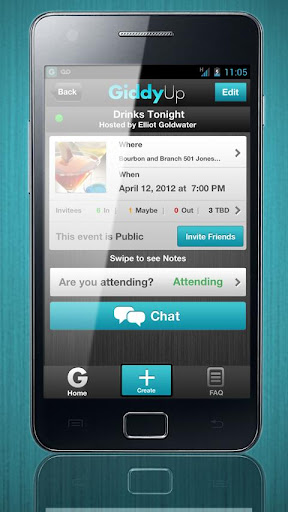 |
Details of the events are nicely organized on one screen.
|
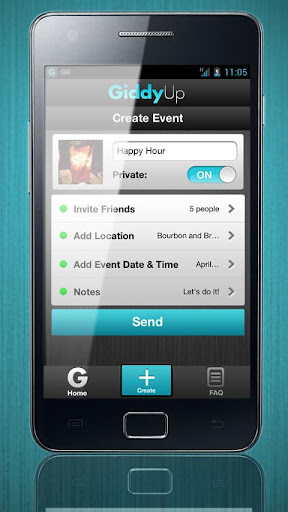 |
| If you want, other details such as map locations may be added |
 |
Invitees may look at the invite list and see each persons attending status.
|
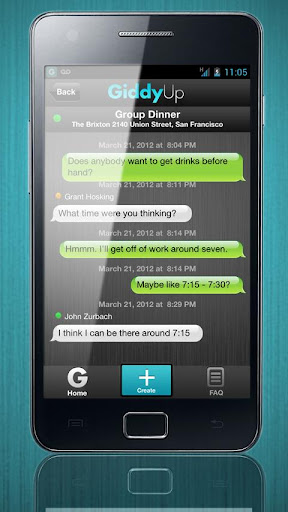 |
| Group Chat makes it easier to communicate and plan. |
The app is FREE and does not require invitees to have Giddy Up to work. Those without the app would receive a text message invite with the details and a link to a webpage that displays more information.
 |
| As you can see, the user interface is clean |
|
 |
| Click on the in-text Link to view information |
 |
| Screenshots taken from the nicely done official GiddyUp Demo Video |
Giddy Up is brought to you by MEDL Mobile, Inc. There is also another App on Google Play called "Giddyup" but that is a different and unrelated application. The size of Giddy Up is only 2.2 Megabytes and that's reasonable. Only 10 digit numbers may work with the app. The Developer knows this is an issue for some and are working on it at the moment. I doubt this will take them very long to fix. MEDL Mobile, Inc. states that "Facebook and Evite won't solicite as many responses" if the event is posted on short notice. So what are you waiting for? Giddy Up and gather your friends and have a great time.




No comments:
Post a Comment
Like us? Then say So!