Do you find farts hilarious or funny? If so then here is a farting app for you. It's name is FartDroid and it's loaded with fart sounds. Not a just a couple so it can call itself that. With a wide selection of 34 default farts and more in the fart of the month archive you'll definitely find some farts that you haven't heard of (unless you have way too much experience on this topic already). This app isn't new with over 1 million installs. With that many
downloads a Google Play rating of 4.3 out of 5 is pretty good and reliable. It's
had time to polish up and increase its features. Examples include a
Countdown Timer(Fart Time Bomb?) a Fart recorder to record your own
personal farts, search features and filters for other peoples farts that have been
submitted, motion and sound activated farts. Some of the farts you won't
like but I believe the goal was to provide you with different kinds of
farts so that you will be able to find at least one fart that you can
"enjoy".
It did lightened up my mood a bit when I found it awkward that I was pressing a bunch of buttons on my phone to listen to fart noises.
The smartphone app is provided by the developers at NeatoFun. The buttons and menu navigation are clear and simple to use. Press and hold a fart button to open up some options. Tap the 3 dots next to the share button on the top right of the screen to go to a menu and see what else the app has to offer. You can download the Android app here for FREE.
There is a fix I would like to suggest. The sound effects for Warm and Warm Fuzzy sound the very similar. Fuzzy lasts a bit longer but it's hard to notice without paying too much attention. This should had been picked up by now. Another suggestion would be to have the "sharing" feature share the sound (perhaps mp3) instead of just sending a link to the apps Google Play page with the name of the specific fart. These two things were also picked up by two of the last 3 reviews on Google Play (March 19, 2013) and (February 15, 2013) respectively. As someone else on google play stated, the alarm doesnt work(I lost the page of the reviewer). I tested this out myself and found that the alarm function does sort of work. When you press "set as alarm" it doesn't change's the phones default alarm (or create an alarm) to that sound. Instead the app adds it to your phones list of alarms so you can choose to use it. You then have to manually create an alarm and select that sound from the list. Maybe some other features function in a similar way. However I would like to point out that these are extra features. The main purposes of the app, to have and play sounds with a timer for those immature childish moments/pranks/tricks are there.
Thanks for reading.

Sunday, 28 April 2013
Friday, 26 April 2013
Androidizen: App for Android News and Video Reviews
The app is still new. With future updates there will probably be a larger library of review articles and even more variety of Youtube videos. Even in it's early stages it brings you different topics in Android technology that a tech fanatic like you should be aware of. You can download it here from Google Play.
It's unfortunate that my Xperia Play is unable to display the list of videos for me. An error stating "error parsing XML" pops up and the list area is blank. All other features work and I can get by that minor problem by taking a few other steps (by going to Youtube and searching Androidizen).
Have fun learning up to date Android Trivia.
Tuesday, 23 April 2013
New Games for KickStarter and the Oculus Rift
We've been exploring on KickStarter again as there seems to be such an enormous amount of quirky ,interesting and downright crazy games incubated on the crowd funding platform.
For those of you in the know the Oculus Rift was incubated on KickStarter towards the middle of 2012. It's promised to resurrect that old Yellow Brick Road of gaming, virtual reality, again. But this time in a more 2013 all singing and dancing fashion.
This post isn't about the Oculus Rift, but about the new and crazy projects coming out on KickStarter (assuming they get the funding) for it. Rift Rush by Lumina Celare for example promises to be the first platformer on OR in VR.
So where does your imagination take you and what Kickstarter funded crazy game projects for the Oculus Rift can you think of? We'd love to be able to see some dance recital gifts going the way of the first O Rift dancing champ for example. Virtual Reality Ballroom dancing anyone?
For those of you in the know the Oculus Rift was incubated on KickStarter towards the middle of 2012. It's promised to resurrect that old Yellow Brick Road of gaming, virtual reality, again. But this time in a more 2013 all singing and dancing fashion.
This post isn't about the Oculus Rift, but about the new and crazy projects coming out on KickStarter (assuming they get the funding) for it. Rift Rush by Lumina Celare for example promises to be the first platformer on OR in VR.
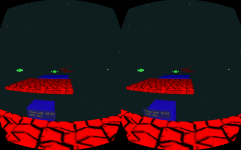 |
| Rift Rush |
Monday, 22 April 2013
What Google Glass means for Mobile Gaming and Gambling
What Google Glass means for Mobile Gaming and Gambling
Our recent post about the best Android Horse racing apps really got a lot of gamers asking questions about how mobile devices have changed the gaming and gambling landscape. There are a lot of virtual Casino operators that are making a stir thanks to the prevalence of always connected devices, arguably gambling on Android or iOS is even more fun and profitable than a bricks and mortar casino.
These are all common topics amongst players, but there’s something new on the horizon that is going to shake up a lot of the gaming industry, Gambling in particular could be transformed by the soon to be released Google Glass.
Not a lot has been said about how the wearable tech from Google can be integrated into gaming, but with it’s little screen (Google say Glass’ screen is the equivalent of an HD 25 inch monitor at 8 feet) and ability to display Android powered data in its HUD, gamblers who love technology should be thinking right now of all the possibilities that Google Glass has to offer.
As it has just started to roll of the production line and the SDK has only now been released I must admit to not owning the dev friendly Glass Explorer (although I do think $1500 is quite steep!), so this article is purely speculative. If gamblers uptake of mobile devices is as massive with G Glass than I’m sure it’s only a matter of time before the devs make Google Glass Gambling ideas feasible.
Horse Racing: One of the gambler’s staple that can benefit from wearable tech is Horse racing. Can you imagine being able to see the name of your horse floating above your filly as it runs past the posts. Odds can be added to the picture and any other sort of form or betting information too.
Google Glass Slot machines: Whether you’re in Vegas or any other casino, the twinkling lights and ka-ching of cash always has its attraction. The specs can use their Augmented Reality tech to add all sorts of benefits, just one example I can think of is using the screen to display the machines odds and when last it paid out its jackpot.
Online Gambling with Glass: At the very least the second screen capability can be used to display other views of your gaming screen, whether that be for odds screens, or even help,tips and advice that can be delivered live to your eyeballs so as to not make you miss any of the action. Your 'local' Android Casino just got a lot more exciting!
All these and more are possible with Google Glass, until then keep on gaming in the normal mobile way, I’m sure it will always remain exciting-but be prepared for something new really soon.
Merging Gaming and 3D printers
We've been in the app review business for almost two years and being the bleeding edge, forefront of technology bloggers that we are we're thinking of expanding our horizons even further...
3D printing is the word on every tech geeks lips this season. RepRap, MakerBot, build plates, extrusion heads, so far so blah- we're sure that you've come across the jargon with this latest craze setting the net alight(now that the storm of BitCoin's rampant inflation and Mt Gox's DDOS are starting to die down). Well we got to thinking how we can meld our love of apps and 3D printers:
Take our current favourite addiction Clash of Clans, to order any figurines based on the app will necessitate spending a lot of money. But with access to a good 3D printer even once off figures won't cost much at all, all that's necessary is a 3d scan putting the graphic into an RTF file.
If you think that having 3d bespoke prints of your favourite gaming (or app) characters and models is a good thing, please comment be.ow and we'll see where we go with this. At the same time to explore similar bespoke creation issues please consider LSPceramics.com for ceramic rings
3D printing is the word on every tech geeks lips this season. RepRap, MakerBot, build plates, extrusion heads, so far so blah- we're sure that you've come across the jargon with this latest craze setting the net alight(now that the storm of BitCoin's rampant inflation and Mt Gox's DDOS are starting to die down). Well we got to thinking how we can meld our love of apps and 3D printers:
Take our current favourite addiction Clash of Clans, to order any figurines based on the app will necessitate spending a lot of money. But with access to a good 3D printer even once off figures won't cost much at all, all that's necessary is a 3d scan putting the graphic into an RTF file.
If you think that having 3d bespoke prints of your favourite gaming (or app) characters and models is a good thing, please comment be.ow and we'll see where we go with this. At the same time to explore similar bespoke creation issues please consider LSPceramics.com for ceramic rings
Wednesday, 17 April 2013
Clash of Clans League Update
Join a Clash of Clans League with the latest update! And more units available too(Dark Golem becomes unlocked when you level up your dark barracks!And now the fearsome electricity spitting Tesla can be levelled up to 7)
For lower level players you'll have less loot disappearing after attacks with this latest April Clash of Clans update. And if you've got a generous clan than upgrade your Clan castle even higher with the new April 2013 update.
Joining a league is a good thing with progressive loot bonuses the higher up in the league you go. Its said that you'll even get loot from hip just being in a Clan league every time there's a victory!
We'll keep you updated as to the best leagues to compete in and what sort of victory loot bonus you can get.(bronze,silver 1,2,3,gold,crystal and champion leagues)
How to join a League
To compete in a league just attack someone, at the match's end your trophies will determine your league. You'll need 3200 trophies to compete in the premiership league of Clash of Clans-the Champion's League!
After winning my first match in the league it seems that position is affected by both the amount of trophies you have and the amount of successful attacks and defences you take part in.
It's interesting that SuperCell has taken the instant promotion route to league dominance as after the two weeks, if you've performed too well you'll be at the bottom of the next league up! It remains to be seen how this will work.
After battling to the top of the silver 2 League I can confirm that you get promoted as soon as you reach the max trophies for your league-as I'm now in the Silver 1 League where a victory gets you 2500 extra gold and elixir. When I reach the next league up: gold 3 ;I'll be on 3800 bonus loot.
For lower level players you'll have less loot disappearing after attacks with this latest April Clash of Clans update. And if you've got a generous clan than upgrade your Clan castle even higher with the new April 2013 update.
More about Clash of Clans leagues
 |
| Clash of Clans Golem in new Update |
We'll keep you updated as to the best leagues to compete in and what sort of victory loot bonus you can get.(bronze,silver 1,2,3,gold,crystal and champion leagues)
How to join a League
To compete in a league just attack someone, at the match's end your trophies will determine your league. You'll need 3200 trophies to compete in the premiership league of Clash of Clans-the Champion's League!
How do Clash of Clans Leagues Work?
I'm now in League Silver 2 and can get a loot bonus of 1700 elixir and gold for winning a match. I've got 1169 trophies. The league will last for 2 weeks and I'm guessing that my trophies then can push me up to the next league.After winning my first match in the league it seems that position is affected by both the amount of trophies you have and the amount of successful attacks and defences you take part in.
It's interesting that SuperCell has taken the instant promotion route to league dominance as after the two weeks, if you've performed too well you'll be at the bottom of the next league up! It remains to be seen how this will work.
After battling to the top of the silver 2 League I can confirm that you get promoted as soon as you reach the max trophies for your league-as I'm now in the Silver 1 League where a victory gets you 2500 extra gold and elixir. When I reach the next league up: gold 3 ;I'll be on 3800 bonus loot.
League Demotion
Is it possible to get demoted to the best league? I've just fallen below the necessary trophy count for Silver 1 but still remain in that league. There are still ten players below me with less than 1200 trophies and nod emotion,so it seems that staying in a league before demotion depends on where your trophies rank you,even if you below the minimum.
Farmville 2 Timer (FREE) App review
FarmVille had a long reigning career as a Facebook app. Everyone was playing it. After several years FarmVille 2 was released in September 2012. Although it hasn't yet enjoyed the success of the original it's still very popular . Either way if you are one of the 10 million plus active users then there is another kind of app that may come in handy. It's a FREE smartphone app called FarmVille 2 Timer. Addicts like you may just get the help you need to avoid setbacks such as your plants and resources going to waste.
This tool is simple and effective. The Android App already has the preset time for the plants (icons and names included) so all you need to do is create a new alert and select the timer (possibly within 5 quick taps). You may also create a custom Timer if you wish to do so. Convenient right? It gets better. You do not have to use a custom timer because you may adjust the default timers if necessary each time you are setting one up. When the timer is up, you will be notified via Alarm Ringtone and notification bar so you can go back to harvesting and maintaining or increasing your productivity. When you start the app you will be taken directly to a list of the current timers where the names and time remaining are bold. This helps you manage your time without hassle (which is good because that is what that app is for). The timers that have passed will be color coded red and say "ready" where the time remaining is usually displayed.
The formatting is as simple as it needs to be to do what it does. It's one of the rare alarm apps that might be easier to set up than my default app. I cannot stress how easy it is to use. Great Job to the developer(s) at Tucano. It's easier than I make it sound. Every important aspect has been thought of. There is even an option to note which farm (if you have multiple farms) the timer is meant for. The application's design is targeted for a specific use, and that's to help you become a better farmer. Not that you were a bad Farmer to begin with. Having the names and icons in alphabetical order lets you quickly see and identify the timer that you need. If you find that you have rushed a timer and made a mistake, you may touch and hold the timer to quickly Re-Plant, Change Time, Add to Favorites, or remove the alarms. Press your default Android settings button and you can change the notification ringtone, delete all expired timers or just clear all timers, and do more.
| That's a really cool ad on the bottom btw. |
The only really minor (Nitpicking) suggestions I would have for future updates would include the option of using the favorites or default list when choosing your crop. On default it currently takes you to the favorites even if you are new to the app and have no favorites. By changing so that it takes you directly to the crop list it will enable a newer user to start a timer within even less touches (4). I understand the usefullness of the favorites section however it is trying to make a great first impression even better to cultivate users. The other thing would be that I noticed when adjusting or creating a custom timers, the button says "set" like it's done but I haven't placed the exact time yet. The exact time selection comes up right after, but "set" makes it sound like that's all there is to select. However these last two windows look like my phones default alarm set up format so it is likely due to Android 2.3.3 or Sony's fault for this one. BTW Android 2.3 and up is required to run the app. This isn't a major issue as most phones should be passed this by now, but seems odd that it would require such higher Android OS to run. It could be due to some incompatible features. Sorry I didn't mean to make this section look this long, it's just that I'm not that great with words and may be required to use more than most people to present an idea.
Overall it's a very well thought out app. Simple and easy to use. Most of the
design features would probably go unnoticed by people who aren't used
to paying so much attention to detail. For those like me on other hand, who deals
with a lot of apps, can appreciate its simplicity and effective design. Don't let your plants spoil and go to ruins. You can Download the FREE Android application from Google Play at https://play.google.com/store/apps/details?id=net.dbws.fv2
Enjoy, Stay "Green" (with an app :D), and Good Luck.
Tuesday, 16 April 2013
Better Looting in Clash of Clans
Clash of Clans has become as much of an addiction for us as it has for millions of others. But unless you are prepared to pay for uber-gems it does take a long time to accumulate elixir and gold to pay for your defense upgrades. So why fight against players with no loot-I WANT MAXIMUM LOOT WITH LESS DANGER-LOTS OF ELIXIR, MORE GOLD AND AS MUCH DARK ELIXIR AS THEY HAVE!
After much play testing I've come up with a great way to make sure that the player's you attack have a similar level to you and thus enable Maximum Clash of Clans Looting !
Firstly the rules: With the current version Clash of... pairs you off against similar level opponents, or if you're Clashing against a lower level you will only get a precentage of their gold and elixir.
So if I'm a level 67 fighting a level 30 even if they have 2 million gold I won't get it all, even with 100% destruction of their Clan village, as I'll only get a percentage of their loot.
Find Similar level players in Clash of Clans
To get the most loot you want to find platers of a similar level.
The easiest way to do this is to go into your notifications and see who has attacked you.
If they've stolen lo9ts of your gold and elixir you know that thye conversely are of a similar level (BIG CLUE-it says their level on the notification)
But I want to find players who have a realtively weak defense, have Dark elxir aplenty and are ripe for looting. How?
Firstly if they have the BARBARIAN KING OR ARCHER QUEEN I avoid attacking back-as these entities bolster their defenses. Secondly if they've magaed to loot dark elixir than they probably have at the least a dark elixir storage. I want mine back and theirs! This is how I have started to carefully pick who to attack to Maximise looting (and trophies...don't forget the trophies!)
After much play testing I've come up with a great way to make sure that the player's you attack have a similar level to you and thus enable Maximum Clash of Clans Looting !
Firstly the rules: With the current version Clash of... pairs you off against similar level opponents, or if you're Clashing against a lower level you will only get a precentage of their gold and elixir.
So if I'm a level 67 fighting a level 30 even if they have 2 million gold I won't get it all, even with 100% destruction of their Clan village, as I'll only get a percentage of their loot.
Find Similar level players in Clash of Clans
To get the most loot you want to find platers of a similar level.
The easiest way to do this is to go into your notifications and see who has attacked you.
If they've stolen lo9ts of your gold and elixir you know that thye conversely are of a similar level (BIG CLUE-it says their level on the notification)
But I want to find players who have a realtively weak defense, have Dark elxir aplenty and are ripe for looting. How?
Firstly if they have the BARBARIAN KING OR ARCHER QUEEN I avoid attacking back-as these entities bolster their defenses. Secondly if they've magaed to loot dark elixir than they probably have at the least a dark elixir storage. I want mine back and theirs! This is how I have started to carefully pick who to attack to Maximise looting (and trophies...don't forget the trophies!)
PSY plays Candy Crush Saga (App Review included)
Is PSY Playing Candy Crush? You bet he is! Which got us to wondering:
What level was PSY playing Candy Crush Saga in his new Music Video "GentleMan"?
Answer - PSY was on level 46 of Candy Crush Saga in the Gentleman MV. As to whether or not he really plays or if that was his real level I cannot say.
The "Gentleman" music video has become the most watched Youtube video with 22 million in it's first 24 hours. That's doubled the previous record holder's Justin Beiber with his "Beauty and a Beat" ft Niki Minaj. PSY's mv was released on April 13th 2013 and it currently has 66 million views at the start of this writing. (I didn't check the time). Don't expect it to be Gangnam Style caliber though. Although still funny and random, it's less epic and has too much adult oriented scenes and movements for children around the world to be watching.(Thanks for the tip Josh-I'm going to watch this ASAP-Duwain)
Now onto the FREE smartphone app. Since we haven't covered Candy Crush Saga and it's clearly been a game that has been trending I thought it's be a good a time as any to cover it a little. I've also gotten myself stuck on level 30. Might as well do something productive as I wait for the lives to accumulate. It takes 30 minutes to get one free life. Candy Crush is currently the top 3rd most downloaded free app on Google Play behind Facebook and Pandora internet radio. It's also the top grossing (#1) Android app. It's also available on iTunes for iOS. I haven't played Bejeweled for years and don't remember it's gameplay but at first glance Candy Crush reminds me of Bejeweled. At second glance it reminded me of Super Gem Fighter (Street Fighter Version). Candy Crush Saga uses a well designed Candyland artwork theme with extremely smooth graphics and sound effects. Sparkles, chings, and an announcer add to your gaming experience along with a little cutscene (I believe) every 10 levels.
How to Play?
Slide one candy in an up, down, left, or right direction to switch spots between the two candy.
The move is valid if that move makes a connection of 3 or more of the same colored candy. If the move is invalid, the candies will return back to their original positions and the move will not be counted. Overall I don't know if there is much skill to the game until later. For me it's mostly luck so I am sad to report I have no clues, hints, cheats, or tips. There are over 200 levels to play.
Special Candies:
Striped Candie : 4 in a row. Upon exploding it will clear straight up and down or left and right.
Wrapped Candie : matching 5 in an L or T shape
Color Bomb : Match 5 in a row. Doesn't need to be matched to explode. It will explode all of the color that you switch it with. If the switched candie is a special candy then all the candy with the same color turn into special candy and blow up vertically or horizontally.
Combining a wrapped candy and a striped candy will turn into a larger candy and explode in a cross (up, down, left, and right) with more rows in each direction than just a stripped candy alone.
Goals: Objectives
There are three different game modes (types of levels)
1.Moves & score. Achieve the minimum score withing the amount of moves given.
2.Jelly. Remove all the jelly from their slots. There are two stages of jelly. Stage one jelly slots has to be part of an exploding chain to become regular slots(rid of jelly). Stage two jelly slots cannot be occupied by pieces until it becomes Stage 1. Exploding a chain directly in contact with a stage two slot will turn it into Stage one. Exploding rows and columns will also take down these jelly slots one stage per special.
3.Ingredients. Collect the designated Apples and Cherries that will come onto the field like a playing piece. Usually only 1-2 will be present on the field. It's your duty to make sure they reach the bottom of the screen by clearing away. Ingredients do not react with candy.
4.Time limited. Score higher than the target score in the limited amount of time.
5.Candy order. I haven't played this one yet but you are suppose to remove the designated candy color from the game board(play area).
LIVES
You start out with 5 lives. When you fail or quit a level (possibly by answering a call) you will lose a life. As previously stated you will get a life every thirty minutes. The maximum amount of lives you can have is 5 unless you permanently raise it to 8 lives buy purchasing the Charm of Life for $16.99 in the Yeti Shop. You may also buy in the shop include Charm of Stripes for $39.99 (lets you paint one candy into a striped candy once per game) and Charm of Frozen Time for 24.99 (freezes time as you think in levels with with time limits). To me the Charm of Frozen Time seems like it basically gives you incredibly much longer time that time no longer matters.
You can play with your phones profile or using your Facebook account. There are a few uses for Facebook here. One it will save your game information online and affiliated with Facebook so in the event that you should delete or use a different phone, you can continue. You can also use facebook to ask friends to give you their lives(Candy Crush Lives).
Need help? You got it in the form of BOOSTERS.
Jellyfish: 3 fishes that usually occur at the end of a level per one move remaining. They eat random candies and I believe they tend to target special candies. I'm guessing buying them will enable you to use them anytime you want.
Extra Moves: Gain 5 extra moves for one puzzle(level). I believe once you use up the 3 charges (per purchase) then you have to purchase again.
Lollipop Hammer: Smash a candy to take it out of the puzzle.
Boosters are activated before a level or during a level with the touch of an icon. In my opinion the odds of them helping you complete a level are very small. However they are much cheaper than charms. Toggling the music and sound effects on and off separately can be done in the settings. The World Map is really nicely and colorfully animated. The beautiful effects do come at a cost of battery life. For lower end devices there might be some lag once in a while if your RAM isn't cleared. It's playable in landscape and portrait mode.
Yes those prices are really expensive. I wish there was at least one power up that we could get and use without paying. However it's really addicting and the app by the developers at King.com is doing really well as the top money making Android app right now. With over 10 million downloads there's a good chance you'll hear people mention it. You don't want to be the one who doesn't know what everyone is talking about now do you? Catch it while it's in style.
Enjoy
sources http://about.king.com/candy-crush-saga-faqs http://candy-crush-saga.wikia.com/wiki/Candies
What level was PSY playing Candy Crush Saga in his new Music Video "GentleMan"?
Answer - PSY was on level 46 of Candy Crush Saga in the Gentleman MV. As to whether or not he really plays or if that was his real level I cannot say.
 |
| The King of Gangnam Style and current King of Apps promote each other. |
The "Gentleman" music video has become the most watched Youtube video with 22 million in it's first 24 hours. That's doubled the previous record holder's Justin Beiber with his "Beauty and a Beat" ft Niki Minaj. PSY's mv was released on April 13th 2013 and it currently has 66 million views at the start of this writing. (I didn't check the time). Don't expect it to be Gangnam Style caliber though. Although still funny and random, it's less epic and has too much adult oriented scenes and movements for children around the world to be watching.(Thanks for the tip Josh-I'm going to watch this ASAP-Duwain)
Now onto the FREE smartphone app. Since we haven't covered Candy Crush Saga and it's clearly been a game that has been trending I thought it's be a good a time as any to cover it a little. I've also gotten myself stuck on level 30. Might as well do something productive as I wait for the lives to accumulate. It takes 30 minutes to get one free life. Candy Crush is currently the top 3rd most downloaded free app on Google Play behind Facebook and Pandora internet radio. It's also the top grossing (#1) Android app. It's also available on iTunes for iOS. I haven't played Bejeweled for years and don't remember it's gameplay but at first glance Candy Crush reminds me of Bejeweled. At second glance it reminded me of Super Gem Fighter (Street Fighter Version). Candy Crush Saga uses a well designed Candyland artwork theme with extremely smooth graphics and sound effects. Sparkles, chings, and an announcer add to your gaming experience along with a little cutscene (I believe) every 10 levels.
How to Play?
Slide one candy in an up, down, left, or right direction to switch spots between the two candy.
The move is valid if that move makes a connection of 3 or more of the same colored candy. If the move is invalid, the candies will return back to their original positions and the move will not be counted. Overall I don't know if there is much skill to the game until later. For me it's mostly luck so I am sad to report I have no clues, hints, cheats, or tips. There are over 200 levels to play.
Special Candies:
Striped Candie : 4 in a row. Upon exploding it will clear straight up and down or left and right.
Wrapped Candie : matching 5 in an L or T shape
Color Bomb : Match 5 in a row. Doesn't need to be matched to explode. It will explode all of the color that you switch it with. If the switched candie is a special candy then all the candy with the same color turn into special candy and blow up vertically or horizontally.
Combining a wrapped candy and a striped candy will turn into a larger candy and explode in a cross (up, down, left, and right) with more rows in each direction than just a stripped candy alone.
Goals: Objectives
There are three different game modes (types of levels)
1.Moves & score. Achieve the minimum score withing the amount of moves given.
2.Jelly. Remove all the jelly from their slots. There are two stages of jelly. Stage one jelly slots has to be part of an exploding chain to become regular slots(rid of jelly). Stage two jelly slots cannot be occupied by pieces until it becomes Stage 1. Exploding a chain directly in contact with a stage two slot will turn it into Stage one. Exploding rows and columns will also take down these jelly slots one stage per special.
3.Ingredients. Collect the designated Apples and Cherries that will come onto the field like a playing piece. Usually only 1-2 will be present on the field. It's your duty to make sure they reach the bottom of the screen by clearing away. Ingredients do not react with candy.
4.Time limited. Score higher than the target score in the limited amount of time.
5.Candy order. I haven't played this one yet but you are suppose to remove the designated candy color from the game board(play area).
| Pretty aint it? Yes it is. |
You start out with 5 lives. When you fail or quit a level (possibly by answering a call) you will lose a life. As previously stated you will get a life every thirty minutes. The maximum amount of lives you can have is 5 unless you permanently raise it to 8 lives buy purchasing the Charm of Life for $16.99 in the Yeti Shop. You may also buy in the shop include Charm of Stripes for $39.99 (lets you paint one candy into a striped candy once per game) and Charm of Frozen Time for 24.99 (freezes time as you think in levels with with time limits). To me the Charm of Frozen Time seems like it basically gives you incredibly much longer time that time no longer matters.
You can play with your phones profile or using your Facebook account. There are a few uses for Facebook here. One it will save your game information online and affiliated with Facebook so in the event that you should delete or use a different phone, you can continue. You can also use facebook to ask friends to give you their lives(Candy Crush Lives).
Need help? You got it in the form of BOOSTERS.
Jellyfish: 3 fishes that usually occur at the end of a level per one move remaining. They eat random candies and I believe they tend to target special candies. I'm guessing buying them will enable you to use them anytime you want.
Extra Moves: Gain 5 extra moves for one puzzle(level). I believe once you use up the 3 charges (per purchase) then you have to purchase again.
Lollipop Hammer: Smash a candy to take it out of the puzzle.
Boosters are activated before a level or during a level with the touch of an icon. In my opinion the odds of them helping you complete a level are very small. However they are much cheaper than charms. Toggling the music and sound effects on and off separately can be done in the settings. The World Map is really nicely and colorfully animated. The beautiful effects do come at a cost of battery life. For lower end devices there might be some lag once in a while if your RAM isn't cleared. It's playable in landscape and portrait mode.
Yes those prices are really expensive. I wish there was at least one power up that we could get and use without paying. However it's really addicting and the app by the developers at King.com is doing really well as the top money making Android app right now. With over 10 million downloads there's a good chance you'll hear people mention it. You don't want to be the one who doesn't know what everyone is talking about now do you? Catch it while it's in style.
Enjoy
sources http://about.king.com/candy-crush-saga-faqs http://candy-crush-saga.wikia.com/wiki/Candies
Monday, 15 April 2013
Forgotten Gaming Genres: Horse Racing Revisited
I was speculating on the ebbs and flows of the gaming world last night and started to think of some of the forgotten gaming genres that are starting to be resurrected by mobile gaming.
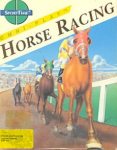 For some reason Horse Racing sprang to mind, a genre very popular with eastern gamers at various times throughout the years. I can't for the life of me think of any popular horse racing games of the last five years, but for some reason a Zzap game review of the sport of King's popped into my head.
For some reason Horse Racing sprang to mind, a genre very popular with eastern gamers at various times throughout the years. I can't for the life of me think of any popular horse racing games of the last five years, but for some reason a Zzap game review of the sport of King's popped into my head.
So how far have we come from that Zzap review of Omni-Horse Racing?
Don your >equestrian apparel and check out the
Best Android Horse Racing Games
Virtual Horse Racing 3D
Horse Racing Companion
Horse Racing Boast
Horse Racing Free by YangFang
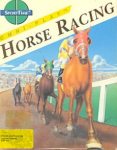 For some reason Horse Racing sprang to mind, a genre very popular with eastern gamers at various times throughout the years. I can't for the life of me think of any popular horse racing games of the last five years, but for some reason a Zzap game review of the sport of King's popped into my head.
For some reason Horse Racing sprang to mind, a genre very popular with eastern gamers at various times throughout the years. I can't for the life of me think of any popular horse racing games of the last five years, but for some reason a Zzap game review of the sport of King's popped into my head.So how far have we come from that Zzap review of Omni-Horse Racing?
Don your >equestrian apparel and check out the
Best Android Horse Racing Games
Virtual Horse Racing 3D
Horse Racing Companion
Horse Racing Boast
Horse Racing Free by YangFang
Saturday, 13 April 2013
Unlock Your Phone Safe and Fast (FREE APP)
Do you need have a phone that is locked to another carrier? Need to unlock it so you can save yourself from buying a new expensive phone? Perhaps you're still stick in a two year contract and had a mishap and can't afford a new phone. This app can help you with those problems. It's called Unlock Your Phone Safe and Fast. The name says sums it up pretty good.
Identify the phone's carrier, brand, country, name of the phone(phone model) and check if the app can help you. Services are available for the following phone companies:
Apple
Blackberry
HTC
Huawei
LG
Motorla
Samsung
Double check on the IMEI before ordering. That helps makes sure the app has identified your phone correctly. Icons with "i" will have instructions to help you here and other questions. They are short, clear, and understandable.
I'm sorry to report that I did spot a typo. In a warranty like paragraph that states the refund policy (in the unlikely event of a 1.5% unsuccessful rate) a "k" is missing in the word "back". At another location maybe it meant to say "24/7" instead of "24/24". It may be that I am just not familiar with that term.
The first letter of the name of the phone manufacturers should be capitalized.
Your email is automatically detected with your smartphones default Google email account.
Choose your payment method and pay.
And within minutes to a few days you will get your code through email. Enter your SIM into your target phone and your code when the target phone asks for it.
Have you heard of Paypal? It's safe and very trusted and used by this app. Prices may and will vary. You may also use a credit card as an option (it'll go through PayPal too).
An interesting feature about this app is that you may get paid for recommending and unlocking a friends phone. I can't say I know how much though.
You can download the FREE smartphone app at https://play.google.com/store/apps/details?id=com.unlockunit&hl=en
The developers of the app are Unlock Unit. They did a good job with the user interface. Artwork and software for the buttons work smooth. The provided video on it's Google Play app page is professionally done. Feel free to read the app description and stop reading this page.
Good Luck.
Thursday, 11 April 2013
GPS Speedometer and Flashlight App
That's one nice and clean car. It even has a number, racing stripes, and sponsors on it. How does this relate to the next app? Well it's from the apps page on Google Play. It's a FREE smartphone app for your android called GPS Speedometer & Flashlight. This isn't some low quality gauge gimmick. With it's new updated version it even increases performance over it's previous stock performance. With plenty of standard features and options this application gets the job done.
As I was reviewing this app it got a big update. In the what's new section it contained the options to change the needle color, background type, and gauge style. Other new features include permanently setting units to MPH or KM/H, moving to SD card, a Google Map view and choosing whether or not the screen turns off. Wow, those are some major additions to an app and will greatly increase it's user friendliness. Great job you developer(s) at -UsefulApps-. They were beyond my expectations.
Great graphics and screenshots on Google Play make my job a little easier(or a lot). As you can see the graphic updates aren't just a few plain colors so they can list as new features. Nope these are high quality clean images. Sportiness is maintained with the add-ons, or even increased. With the new updates there aren't any obvious room for improvements or suggestions that I could write a section about like I have been for my reviews lately. I will still try to write on anyways.
A minor suggestion I have is to create a setting with the gauge a little lower on the screen and have the digital speed on top of that gauge. That digital gauge would be larger than it currently is on the default settings with color or font style choices. Another thing would be to make the Pitch and Roll readouts more legible. Increase their sizes for visibility and maybe lower them a little for more room if needed. Maybe a landscape mode (although not necessary) where the gauge is on one side and the speed on the other(customizable by owner). I'll just let my imagination run wild and say even include a trip meter and a feature where a marker is placed on the map for when your highest speed was recorded. This could be limited depending on how reliable your phone is with it's build in GPS.
Did I forget to mention you can also use the app the activate your smartphones flash? Unlike interior car lights, with this you can look at more difficult angles. I have yet to test the app in a vehicle or during running exercises. Those will probably be posted later on. In the meantime take a few seconds to download the Android app here.
Unlike most apps that use google map, this one displays the map in it's app and not just load up the whole google map interface.
Tuesday, 9 April 2013
Strategy and Tactics: World War II App Review
The problem with being an app reviewer is that you've got to have some love of games to want to review apps. That actually becomes a problem when you've got a queue of games to review and one really catches your attention! Strategy and Tactics World War II is one of those.
After setting aside an hour or so to do the review four hours later I was wondering where the time had gone! As this was an IPad app that I was reviewing I was pleasantly surprised to see that the balance of tactics,ui and most importantly fun was all set in place.
At a glance this would appear to be a Risk-a like clone that has been done so many times before on touchscreens. Of the click on one territory, choose troop numbers and invade other territory type of variety. S and T brings a lot more depth to the game though, different unit types, supporting troops, upgrades, mechanised and airborne forces all come into play,through a variety of Axis and Allies scenarios. I enjoyed the free geography lesson along the way with countries micro divided into their own provinces, I had a feeling that the tactics were a lot more refined with not just the countries of Europe that we know featuring, but a more I depth look makes you truly appreciate the scale and grandeur of the war that was.
I've yet to dip into the premium version of the game but I believe that many more scenarios and some sort of multi player all seem to be on offer,as well as more downloadable content planned for the future. The app developers, Herocraft's Majesty series is well supported and loved by app gamers and this new foray into World War 2 RTS gaming is well received.
After setting aside an hour or so to do the review four hours later I was wondering where the time had gone! As this was an IPad app that I was reviewing I was pleasantly surprised to see that the balance of tactics,ui and most importantly fun was all set in place.
At a glance this would appear to be a Risk-a like clone that has been done so many times before on touchscreens. Of the click on one territory, choose troop numbers and invade other territory type of variety. S and T brings a lot more depth to the game though, different unit types, supporting troops, upgrades, mechanised and airborne forces all come into play,through a variety of Axis and Allies scenarios. I enjoyed the free geography lesson along the way with countries micro divided into their own provinces, I had a feeling that the tactics were a lot more refined with not just the countries of Europe that we know featuring, but a more I depth look makes you truly appreciate the scale and grandeur of the war that was.
I've yet to dip into the premium version of the game but I believe that many more scenarios and some sort of multi player all seem to be on offer,as well as more downloadable content planned for the future. The app developers, Herocraft's Majesty series is well supported and loved by app gamers and this new foray into World War 2 RTS gaming is well received.
Monday, 8 April 2013
Relativity Wars now on iPad/Android
Touchscreen devices have a long way to go when it comes to RTS type games. "FunGameCo's" Relativity Wars hopes to change that.
The recently released god-type strategy game has its own particular take on Space fleet command and Einsteinian Physics. The game has migrated across from Xbox and promises to be one of the most "beautiful and polished" games of its type. If you're an iPad or Android strategist then prepare for a full review of Relativity Wars soon.
The recently released god-type strategy game has its own particular take on Space fleet command and Einsteinian Physics. The game has migrated across from Xbox and promises to be one of the most "beautiful and polished" games of its type. If you're an iPad or Android strategist then prepare for a full review of Relativity Wars soon.
Mira Me Fashion Dress Up Game
I've seen my sister play dress up games on the internet for a long time now. It's fun and many girls enjoy those types of games. Well if you haven't played it on a smartphone app we have some good news for you. Introducing Mira Me Fashion by Blank Mirror. It's a brand new app and requires only Android 1.5. Don't be disheartened just because it doesn't require the newest versions of Android OS to run. That save's you battery while still looking just as good as flash game versions. Dress up your little characters with plenty of selections from height, skin tone color, hair styles, eyebrows, skirts background hair such as ponytails or hair around the shoulder, make up(mostly likely on the cheeks), dresses, tops such as shirts and sleeves (I think), shoes(boots and heels too of course), lips, leg ware (pants), socks. Scroll to the right a little and you will see that you can also add more personal touches with hats, glasses, neck wear, scarves, bracelets, wings (angel butterfly and devilish evil wings), horns, and stickers.
You're little girl (or Princess/Precious) could easily enjoy herself with the clear(not see through) user friendly interface. It's easy to get started. Scroll the type of item you would like to add or change. Once an item has been equipped, you may tap the item on the avatar to quickly go to its menu. Make sure to press the green check button to apply changes for that current item before pressing return to go change other objects. You can even add more than one of certain items such as the . However it's a bit tricky to make these signs fit on the body correctly due to not being able to decrease their sizes. A good thing about the app is that shorts, socks and probably other items will be worn under dresses where they should be. The Main menu doesn't always have the same girl there and includes the options of loading previously saved style setups, taking pictures, flipping the image horizontally 180 degrees, change current setup, and settings which include changing the music volume and the sound volume.
| The plentiful customization options also include more than just a few selections of each type with a full vibrant color palette for basically every item. |
Some suggestions for further updates include:
- Instead of having the height changed in percentages of the highest height(up to 200%), have a feet and inches or whatever the native country uses.
- Increasing the quality of the main photo on the Google Play. It will attract more users by putting a better first impression. Also make sure every girl or lady shown in the App screenshots show a different style combinations without any repeats in item.
- Have special effect sound for when a change it applied via the green check sign button. Probably a magical twinkle sparkle sound. Sparkles can also be included on the item when changes are made.
- Pressing "return" on my Xperia Play it just closes the app. I think it's more appropriate if the button exits the current menu (or asks if I want to close the app if I am at the top menu).
-Make it so when taking photo's the buttons don't completely disappear. This confused me for a while and had to guess where the buttons were. There's only three buttons but still.
- A long way down the road maybe make a 3D version where the avatars may be rotated for a 360 degrees view. The size of that app would be greatly increased and would use a lot more battery life though. A similar feature would be add a little movement to the still character.
- Maybe have the app talk like a doll with a few phrases like "Hi let's play dress up!". Or when an item is added she can do "Oh I like that"..."Great idea"..."Just what I was looking for"
- More backgrounds.
- Fingernails (girls like doing their nails).
Mira Me means "Look at me" in Spanish. The FREE demo is for you to try it out and see how it works and to see if it works with your phone. You can download it here from Google Play for Android devices. If it's compatible with your phone and you or someone you know then you can download the full version here for $2.89. The demo has some limited access to items of course. Once you get the paid version get to choose from over 250 items. Both version do not have in app purchases or advertisements.
Come to think of it, I have played manlier male versions of this type of games before such has "Create your own character" sections of World Wresting Entertainment (it was WWF when I played it), Madden games, NBA 2K's, Fight Night (boxing), and DC Universe Online. :D
Saturday, 6 April 2013
Talking Goggles Free (Scan and Identify)
QR Codes have been fun for a while. But not everything has AR codes(although sometimes it seems like everything does). How about an app that can recognize a product box without needing an QR code? That's what Talking Goggles is capable of. It uses your smartphone's camera (goggles) to take a picture and notify you what the product it. Then there's the "talking" aspect of it. It has one of the most fluid English voices when it talks to you. I am only reviewing the FREE version of the Android app. It's specialties are book covers and posters. After taking a picture the smartphone application reads the products name and gives you an icon/link to more information. I don't know what information the links can reveal or be used to exactly because that's only available in the full version.
There's not that many products boxes or posters lying around the house, but it did recognize a few of them. Here are some things it got correct:
-A Chuck Norris poster (trivia: according to the poster you are not suppose to talk about Chuck Norris)
-An Iron Man 2 Handblaster. Just by taking a pic of "Iron Man 2" with part of the product being displayed on the box it recognized that the item was a 3-in-1 thingy majiger.
-Perfect Pushup. By capturing only the boxart with the guy working out. And from the back of the box with some exercise examples and product description while the title was probably illegible.
-A Glass Chess set box cover art.
Tips for Usage: Make sure you are looking directly at the target with the least angle as possible. It's tough for recognition algorithms to work when you are not being straight with them. Make sure there is enough light. My Xperia Play's camera wouldn't cooperate with the app's flash toggle.
Even if the app doesn't know what you're looking at, the app has great text recognition. It will read words that it sees. Logo's and text are easy. It even read exceptionally well in low light. This smartphone app's speech is amazingly smooth. (Correct me if I'm wrong and it's voice is from Google or something because I'm not sure or the most high tech).
Other noted features on it's Google Play description include: (these are probably on the full version which can be activated or purchased for $1.03).
-product availability
-price comparison
-looking up the company behind a logo
-product description
-A Video Mode where it constantly scans the video for objects and says the item to you when it does find something.
-Translation (I tried using my 3 years of high school Spanish to write "Hola como estas" on a piece of paper and Talking Goggles did read it without the "H". For those of you who don't know, H's are silent in Spanish. The phrase means "Hello how are you". The app didn't tell me this but it did provide a link via bubble/button. The link however only functions in the full app.) This can be a useful feature for traveling.
I first misread the apps name as Talking Googles. The app in review works similar to the app "Google Goggles". I haven't tested Googles so I can't compare their accuracies. One difference is that Talking Goggles reads what it finds right after you take a picture. Talking Goggles is brought to you by the developers at Sparkling Apps or "sparklingapps" on Google Play. Here is the apps official website sparklingapps.com/goggles. You can download the app here. Let us know what other interesting and probably random things the app recognized for you.
There's not that many products boxes or posters lying around the house, but it did recognize a few of them. Here are some things it got correct:
-A Chuck Norris poster (trivia: according to the poster you are not suppose to talk about Chuck Norris)
-An Iron Man 2 Handblaster. Just by taking a pic of "Iron Man 2" with part of the product being displayed on the box it recognized that the item was a 3-in-1 thingy majiger.
-Perfect Pushup. By capturing only the boxart with the guy working out. And from the back of the box with some exercise examples and product description while the title was probably illegible.
-A Glass Chess set box cover art.
Tips for Usage: Make sure you are looking directly at the target with the least angle as possible. It's tough for recognition algorithms to work when you are not being straight with them. Make sure there is enough light. My Xperia Play's camera wouldn't cooperate with the app's flash toggle.
Even if the app doesn't know what you're looking at, the app has great text recognition. It will read words that it sees. Logo's and text are easy. It even read exceptionally well in low light. This smartphone app's speech is amazingly smooth. (Correct me if I'm wrong and it's voice is from Google or something because I'm not sure or the most high tech).
Other noted features on it's Google Play description include: (these are probably on the full version which can be activated or purchased for $1.03).
-product availability
-price comparison
-looking up the company behind a logo
-product description
-A Video Mode where it constantly scans the video for objects and says the item to you when it does find something.
-Translation (I tried using my 3 years of high school Spanish to write "Hola como estas" on a piece of paper and Talking Goggles did read it without the "H". For those of you who don't know, H's are silent in Spanish. The phrase means "Hello how are you". The app didn't tell me this but it did provide a link via bubble/button. The link however only functions in the full app.) This can be a useful feature for traveling.
I first misread the apps name as Talking Googles. The app in review works similar to the app "Google Goggles". I haven't tested Googles so I can't compare their accuracies. One difference is that Talking Goggles reads what it finds right after you take a picture. Talking Goggles is brought to you by the developers at Sparkling Apps or "sparklingapps" on Google Play. Here is the apps official website sparklingapps.com/goggles. You can download the app here. Let us know what other interesting and probably random things the app recognized for you.
Jungle Birds (Smartphone App Review)
There is a long line of line runner games. This is one of them and it's called Jungle Birds. It a brand new smartphone FREE application on Google Play for Android devices. You guide or help a toucan fly through the jungle and collect fruits along the way. The game keeps track of how far you get. Collect power ups to spice up the journey. Once a power up is collected it automatically activates. Avoid contact with snakes vines and the top and bottom edge of the touchscreen.
The menu's / user interface are clear and user friendly. You only use the bottom two fifths of the screen as input. The input or touching the screen makes your toucan fly. Not touching the screen makes the bird stop flapping and fall or glide downwards. Catch three of the same items consecutively (in a row) to get that fruits power up. This is extremely challenging to do. Not all obstacles are stationary. The occasional arrow tries to bring an end to you. Hint: No one fruit is worth dying for. If catching a fruit means you have to take risks or alter your path of flight then don't do it. Although the game is simple to understand and play, I don't think the game starts off that easy.
| Who is shooting those arrows? |
There is little room for error or adjustments in your flight pattern. Perhaps for more casual players the game can make the bird smaller and/or increase the breathing room between dangerous vines and snakes. If I was a bird or flying like an angel I would like some freedom to spread my wings a little and feel like I'm agile. These would increase it's playability even further. Maybe add a little story page and give the main character a reason to fly and get objects. Another possibility is to explain who is shooting the arrows and/or why there are so many evil snakes.
Jungle Birds is brought to you by the developer(s) at Neqoo. (They also have a couple Pokemon coloring apps). You can download this bird game here for FREE. Thanks for stopping by.
Wednesday, 3 April 2013
CatBot FREE Voice Command Buddy
By now there are plenty of apps that listen and talk back to you. How about one that combines/dresses up as a cute kitty cat? Introducing CatBot, a FREE Smartphone app similar to Siri. Although it's not up to Siri in capability it can be more enjoyable for children with the animal appearance. It's easy to use. Press the button to talk, then speak to it. It will then respond back in a robotic voice.
There is room for improvement however. The voice sound effects and listening window sound and look exactly like the default Android voice command features.
Although this Android app does more than apps that just repeat what you just said back to you, it could maybe copy a little of what they do. Often times those apps change the voice (ranging from a little to a lot and sometimes funny). CatBot has taken some steps to differentiate itself, but a few more steps wouldn't hurt.
CatBot is FREE on Google Play. Download it here. Perhaps your little ones will enjoy it. Just watch out as they may become co-owners of your phone...if they haven't already.
Subscribe to:
Posts (Atom)




